
AdwCleaner กำจัดสปายแวร์ แอดแวร์ ทูลบาร์ ภายในเครื่องที่ไม่ได้ตั้งใจลง ให้สิ้นซาก | 1.6 MB
AdwCleaner คืออะไร
AdwCleaner Full คือโปรแกรม
ประเภทที่เอาไว้ใช้ ลบไฟล์สำหรับกำจัด ลบ สปายแวร์ แอดแวร์
ทูลบาร์ที่ไม่พึงประสงค์ ต่างๆ
ที่อาจจะติดตั้งอยู่ภายในเครื่องที่ไม่ได้ตั้งใจลง หรือ
ติดมากับโปรแกรมจำเป็นต่างๆ ที่ทำให้เสี่ยงต่อการโดนแฮกเกอร์
เข้ามาล้วงข้อมูลต่างๆ บนคอมพิวเตอร์ของคุณ หากมีไฟล์ขยะ หรือ
ลบไม่ออกโปรแกรมนี้จะจัดการทำความสะอาดให้ทั้งหมดเลย
ไม่เปลืองทรัพยากรเครื่องและสามารถทำงานได้อย่างรวดเร็ว
อินเตอร์เฟสเรียบร้อย ใช้งานง่าย และยังพกพาง่ายแค่ก๊อปปี้ใส่ USB Drive
ได้ด้วย เป็นโปรแกรมที่ถูกพัฒนาขึ้นโดยบริษัทผู้พัฒนาโปรแกรมจากประเทศฝรั่งเศส จัดเป็น สามารถทำงานบน Windows 8.1, Windows 8, Windows 7, Windows Vista และ XP
วิธีการใช้งาน ADWCLEANER
– ดาวน์โหลดโปรแกรม
– รันโปรแกรมเพื่อ Scan และ Clean
– ดูผลสรุปจากไฟล์
เพียง ไม่กี่ขั้นตอน
เราก็อาจสามารถแก้ไขปัญหาที่ตอนแรกว่าเป็นเรื่องยากมากๆ ได้แล้ว
ของอย่างนี้ต้องลองทดสอบด้วยตัวเองกันน่ะครับ
อาจเป็นไปได้ว่าไม่สามารถแก้ไขได้ 100%
แต่เชื่อว่าจะสามารถลดปัญหาได้อย่างมากเลยทีเดียว..
These options are described below:/DisableAskDetection – This option disables Ask Toolbar detection.
/DisableIEDetection – This option disables Internet Explorer specific detections.
/DisableFFDetection – This option disables Firefox specific detections.
/DisableChromeDetection – This option disables detections for Chrome & Chromium based browsers.
/DisableOperaDetection – This option disables Opera specific detections.
/DisableProxyDetection – This option disables Internet Proxy detections.
Whats New :
v5.111 – 14/04/16 ////////
[BUG] – Fixed bug where some files were considered as folders [ADD] – Added option “Reset Chrome preferences”
[ADD] – Checked options state are now saved in settings.ini
[ADD] – New module for Shell cleaning [DEL] – Removed “Chrome” tab ( Chrome preferences cleaning now in “Options” ) [UPD] – Code optimization ( Scan time reduced )
[UPD] – Russian translation updated
[UPD] – Chrome preferences cleaning improved
[UPD] – Tasks generic detections updated


ระบบปฏิบัติการ : Windows XP/ Vista / 7 / 8 and 8.1 / Windows 10
ผู้พัฒนา : Xplode
License : Freeware
ภาษา : Multilanguage
ขนาด : 1.6 MB
ประเภทไฟล์ : exe
เวอร์ชั่น : 5.111
รหัสผ่าน : ไม่มี
ผู้อัพโหลด : MWTSoft
สถานะ : ทดสอบแล้ว
ยาแก้ไอ : ไม่มี
วิธีการติดตั้ง : ไม่มี
ปรับปรุงเมื่อ : 18/4/2016

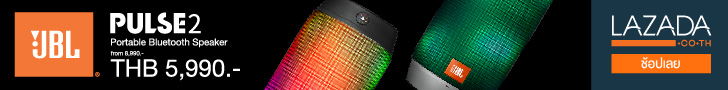


0 ความคิดเห็น:
แสดงความคิดเห็น