
ดาวน์โหลด Format Factory 3.8 เวอร์ชั่นล่าสุด โปรแกรมแปลงไฟล์ครอบจักรวาล | 55 MB
Format Factory คือโปรแกรมแปลงไฟล์ที่
สามารถแปลงไฟล์ได้อย่างรวดเร็วง่ายดาย
สามารถแปลงไฟล์ได้มากมายหลากหลายนามสกุล ไม่ว่าจะเป็นไฟล์วิดีโอไฟล์หนัง
MP4/3GP/MPG/AVI/WMV/FLV/SWF หรือจะเป็นไฟล์เสียงไฟล์เพลง
MP3/WMA/AMR/OGG/AAC/WAV. หรือจะเป็นไฟล์รูป JPG/BMP/PNG/TIF/ICO/GIF/TGA.
โปรแกรม Format Factory ก็สามารถทำได้
อีกทั้งยังสามารถแปลงไฟล์หนัง
ไฟล์เพลงต่างๆให้สามารถเล่นบนสมาร์ทโฟนรุ่นต่างๆได้อย่างดีเยี่ยม เช่น
iPod/iPhone/PSP/BlackBerry อีกหนึ่งความสามารถของโปรแกรมนี้ก็คือสามารถ
Rip DVD to video file , Rip Music CD to audio file.
ถือว่าเป็นโปรแกรมที่ครบครันสมฉายาโปรแกรมแปลงไฟล์ครอบจักรวาล
โปรแกรมนี้ค่อนข้างน่าสนใจเป็นอย่างยิ่งครับ
Provides functions below:
All to MP4/3GP/MPG/AVI/WMV/FLV/SWF.
All to MP3/WMA/AMR/OGG/AAC/WAV.
All to JPG/BMP/PNG/TIF/ICO/GIF/TGA.
Rip DVD to video file , Rip Music CD to audio file.
MP4 files support iPod/iPhone/PSP/BlackBerry format.
Supports RMVB,Watermark, AV Mux.Format Factory’s Feature:
1 support converting all popular video,audio,picture formats to others.
2 Repair damaged video and audio file.
3 Reducing Multimedia file size.
4 Support iphone,ipod multimedia file formats.
5 Picture converting supports Zoom,Rotate/Flip,tags.
6 DVD Ripper.
7 Supports 62 languages
Provides functions below:
All to MP4/3GP/MPG/AVI/WMV/FLV/SWF.
All to MP3/WMA/AMR/OGG/AAC/WAV.
All to JPG/BMP/PNG/TIF/ICO/GIF/TGA.
Rip DVD to video file , Rip Music CD to audio file.
MP4 files support iPod/iPhone/PSP/BlackBerry format.
Supports RMVB,Watermark, AV Mux.Format Factory’s Feature:
1 support converting all popular video,audio,picture formats to others.
2 Repair damaged video and audio file.
3 Reducing Multimedia file size.
4 Support iphone,ipod multimedia file formats.
5 Picture converting supports Zoom,Rotate/Flip,tags.
6 DVD Ripper.
7 Supports 62 languages


ระบบปฏิบัติการ : Windows XP/ Vista / 7 / Windows 8 and 8.1
ผู้พัฒนา : PC Free Time
License : Freeware
ภาษา : Multilingual
ขนาด : 55 MB
ประเภทไฟล์ : RAR
เวอร์ชั่น : 3.8.0.0
รหัสผ่าน : ไม่มี
ผู้อัพโหลด : MTS0ft
สถานะ : ทดสอบแล้ว
ยาแก้ไอ : ไม่มี
วิธีการติดตั้ง : ไม่มี
ปรับปรุงเมื่อ : 24/10/2015
Download : Here
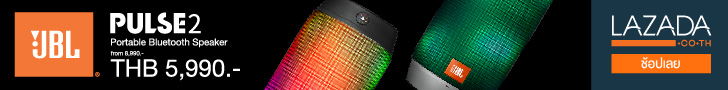


0 ความคิดเห็น:
แสดงความคิดเห็น